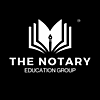Demystifying the Website Footer: Understanding its Importance and Contents
Demystifying the Website Footer: Understanding its Importance and Contents

When browsing the internet, you may have noticed a section at the bottom of most webpages that remains consistent across various sites. This section is known as the "footer" of a website. Despite its placement at the bottom, the footer plays a crucial role in enhancing user experience, aiding navigation, and providing essential information about the website. In this blog post, we will delve into what exactly the footer of a website is, its significance, and what typically goes into it.
Understanding the Website Footer:
The footer is a designated section found at the bottom of every web page, and it appears consistently throughout the entire website. Its purpose is to serve as a container for various elements that aren't necessarily appropriate for the main content area or the header of the site. The footer provides a convenient location for site owners to place important links, contact information, copyright notices, and other relevant details.
The Significance of the Footer:
Navigation: The footer often includes a sitemap or a list of important links, helping users easily access different sections of the website. It can be especially helpful for visitors who have scrolled through the content and wish to jump to another page without having to navigate to the header.
Contact Information: Websites frequently place their contact details in the footer, making it simple for users to find a way to get in touch, whether for inquiries, support, or collaboration.
Legal Information: Important legal information, such as privacy policies, terms of service, and copyright notices, can be found in the footer. This ensures transparency and compliance with regulations.
Credibility and Trust: Including links to social media profiles or customer reviews in the footer can add credibility to the website and foster trust with users.
Accessibility and Compliance: Web accessibility features, like links to accessibility statements or options to change text size and contrast, are often present in the footer to cater to users with different needs.
Back to Top Button: Many footers feature a "Back to Top" button, which allows users to quickly return to the beginning of the page without excessive scrolling.
What Goes into the Footer of a Website:
Navigation Links: These may include links to various pages, such as Home, About Us, Services, Blog, Contact, and more.
Contact Information: The footer often contains contact details, such as email addresses, phone numbers, and physical addresses.
Social Media Icons: Links to the website's social media profiles enable users to connect on different platforms.
Privacy Policy and Terms of Service: These links are crucial for legal compliance and establishing trust with users.
Copyright Information: A copyright notice is typically placed at the bottom of the page to protect the website's content.
Sitemap: Depending on the size of the website, a sitemap may be included to provide an overview of the site's structure.
Accessibility Features: To ensure inclusivity, some websites offer accessibility options, such as adjusting font size or contrast, in the footer.
Additional Links: Some footers may include links to frequently asked questions (FAQs), resources, or affiliated websites.
To Sum It All Up!
The footer of a website may be at the bottom, but its impact is anything but trivial. It serves as a powerhouse of information, navigation, and credibility. When designing or browsing a website, taking the time to explore and optimize the footer can greatly enhance the user experience and make a lasting impression. So, whether you're a web developer or an internet user, never underestimate the importance of the website footer!
Original publish date 7/20/23