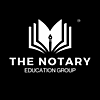Your Email Signature: What It Is, Why It Matters, and How to Create One
Introduction
Your email signature is more than just your name—it’s your digital business card. Every email you send is an opportunity to reinforce your professionalism, promote your brand, and make it easy for clients to connect with you. Let’s explore what an email signature is, what it should include, and the tools you can use to create one.
What Is an Email Signature?
An email signature is the block of text or design automatically placed at the bottom of your email. Instead of manually typing your details, a signature makes sure every email you send looks polished and consistent.
What to Include in a Professional Email Signature
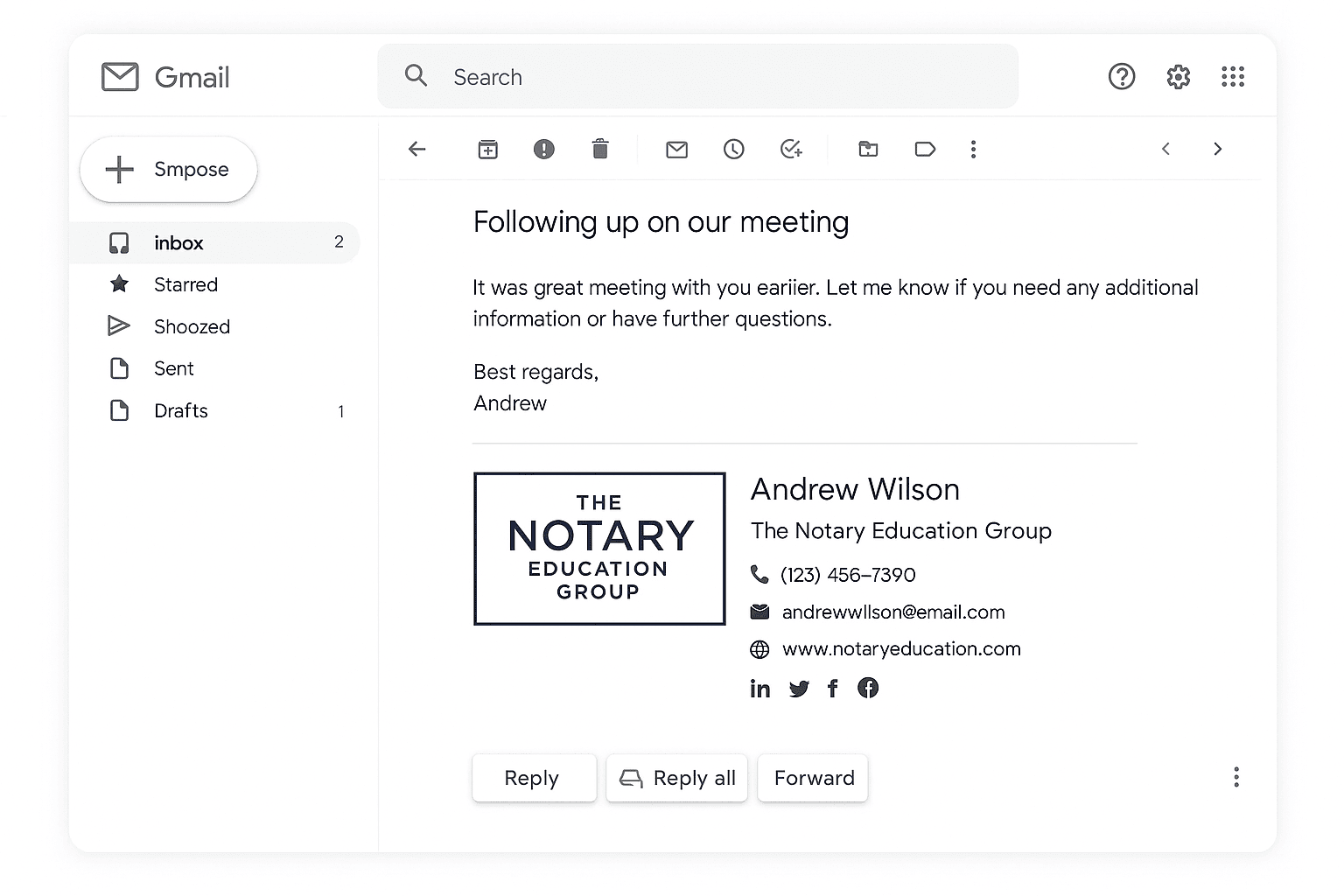
Think simple and strategic. A cluttered signature can feel overwhelming, while a clean one looks professional.
Must-Haves:
Full name & professional title
Business name & logo
Contact details (phone, website, email)
Legal disclaimer if required (common for financial/legal fields)
Optional Additions:
Social media icons (LinkedIn, Instagram, etc.)
Call-to-action line (ex: “Book your appointment online today”)
QR code linking to your website
Design Ideas for Email Signatures
Simple Text-Only Signature – clean, professional, no graphics.
Logo + Contact Details – adds branding power.
Banner-Style Signature – includes a small promo or highlight (great for seasonal offers).
Tools and Apps to Create One
You don’t have to be a graphic designer to create a great email signature. Here are some popular tools:
WiseStamp – easy customization with social icons and banners.
Canva – design-focused templates for polished signatures.
HubSpot Email Signature Generator – quick and free.
Gmail & Outlook Built-In Editors – simple formatting with logos and links.
Conclusion
Your email signature is a silent ambassador of your brand. Every time you send an email, it speaks for you—either as a professional or as someone who hasn’t thought about the details. Invest a few minutes in creating a polished, branded signature, and you’ll instantly elevate your business communications.